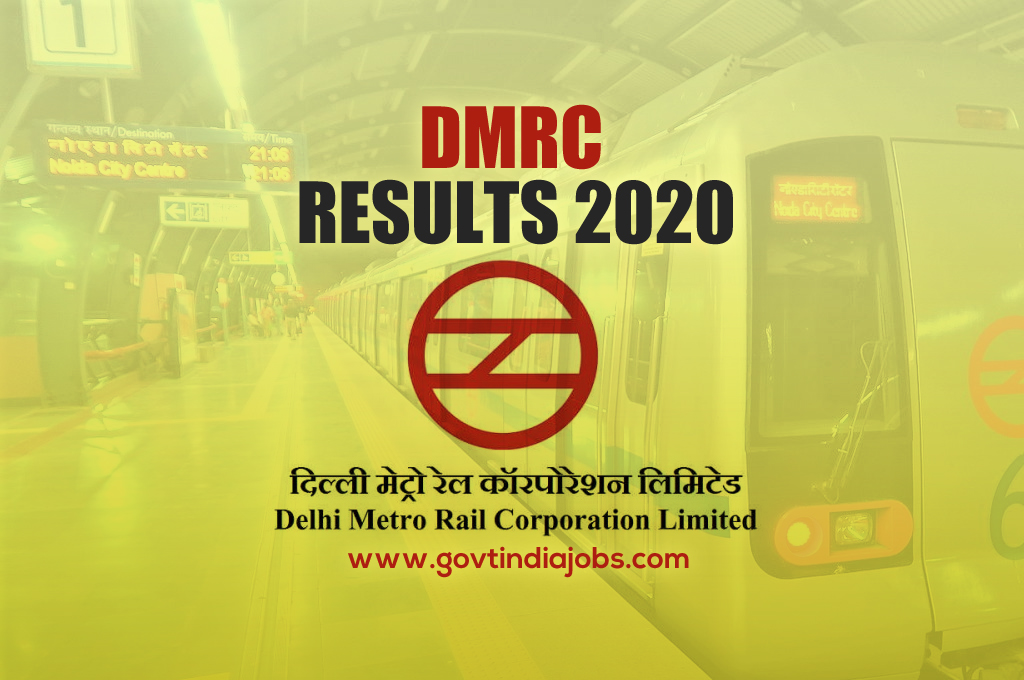DMRC Recruitment Results 2020 Out Now
The Delhi Metro Rail Corporation (DMRC) has published the results of the recruitment of several positions in the DMRC. Candidates who participated in the exam can check the DMRC result there from the link mentioned below. DMRC published the list of candidates for the DV, GD or Interview positions for the positions of assistant train … Read more