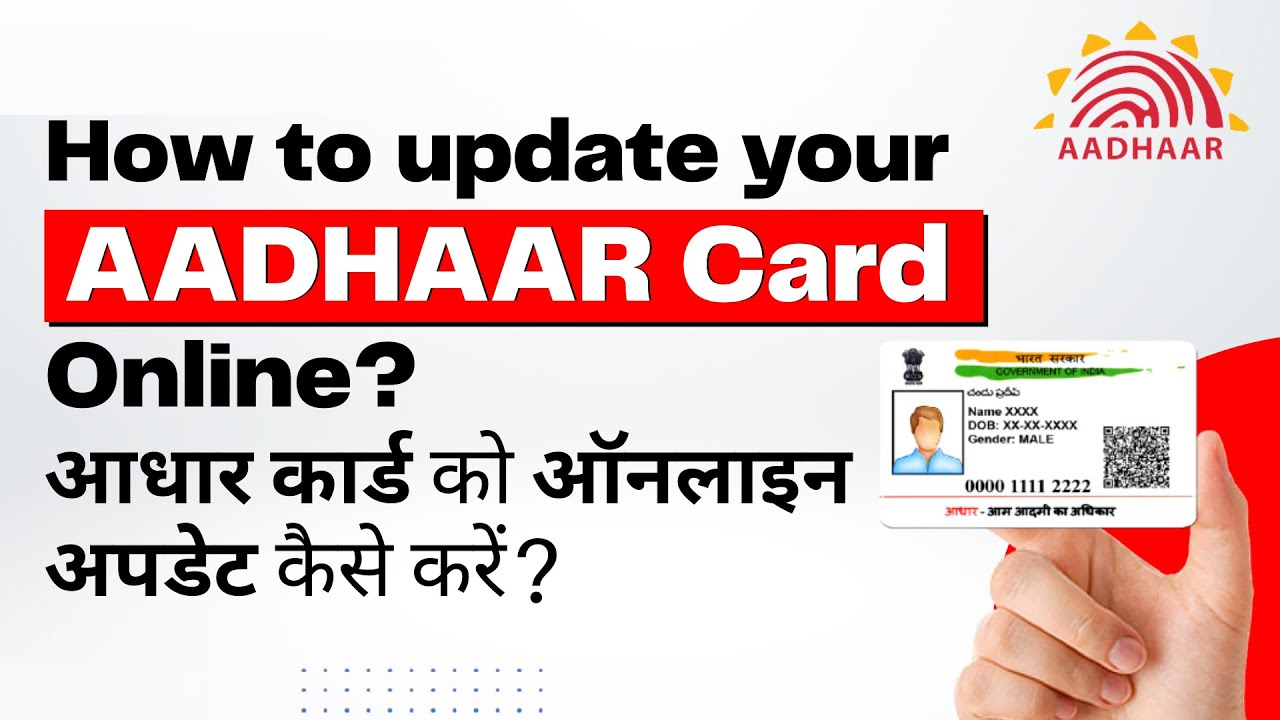Update mobile number in aadhar: Aadhaar Card is a mandatory document in India. Well, everyone knows that the Government of India has made a rule that the Aadhar Card is compulsory for certain documents to be linked. Still, most people have not yet updated their mobile number on their Aadhar Card. Well, this article is all about How to Update/Change Your Mobile No. in your Aadhaar Card. So, without any further delay push yourself to update the aadhar with your personal mobile number.

How to update mobile number in aadhar?
For the purpose of using various online facilities pertaining to Aadhaar. So, people have to register their mobile number with UIDAI which will send the OTP (One Time Password) for authentication. If the Aadhar Card is linked to the mobile number, the facility online will allow users to log in on select government-run web portals to avail of services. Hence, it is suggested to always update your latest mobile phone number on Aadhaar.
Modes of Update Via Online
The online mode offers the address update to the candidate where you can directly place the update request on the web portal. The Aadhaar number at the same time registered mobile number of the people must be required to login to the portal. The OTP will be received to your mobile number. To finish the update process, the candidate needs to upload the supporting POA documents (Passport, PAN Card, Ration/ PDS Photo Card, Voter ID, Driving License, Government Photo ID Cards, NREGS Job Card, Arms License, Photo Bank ATM Card, Photo Credit Card, Pensioner Photo Card and more). You can check the documents list from the web portal @ uidai.gov.in.
Modes of Update Via Offline
Steps to Change Mobile Number in Aadhar Card
There might be some cases where people have lost their mobile phones or the sim is deactivated due to some reason. Also, if in case you have changed your current mobile number to a new mobile number, you have to update the same in UIDAI’s database. So, here are the few steps that need to follow to modify your mobile number in Aadhaar.
- As early as possible visit a nearby Aadhaar Enrolment Centre
- Fill the Aadhaar Update/ Correction form
- Recheck the filled application carefully
- Now, you have to hand over the form to an Aadhaar executive
- You have to pay Rs. 50 fee for the service to the service center
- At present, people will get an acknowledgment slip containing the URN
- The URN is nothing but usable for status checks for request update
- Finally, your procedure has been done successfully, within 3 months, the mobile number gets updated in Aadhaar’s database.
Steps to Add/ Update Mobile Number in Aadhar Card
Here are the few steps regarding Steps to Add/ Update Mobile Number in Aadhar Card.
- Visit the nearby Aadhaar Enrolment Centre
- Take the Aadhaar Enrolment Form
- In the application, you have to enter the mobile number.
- Give the form to the executive
- Now, check your details by using biometrics
- Pay Rs 50 to get this service
- For the candidates who were given the mobile number at the time of enrolment, there is no requirement for re-registration.
Frequently Asked Questions (FAQ’s)
- Can i link two mobile numbers to Aadhar Card?
No, it is impossible to link your aadhar card with 2 mobile numbers.
- How long it takes to update my phone number into aadhar card?
Mostly, it takes 90 days of time period.